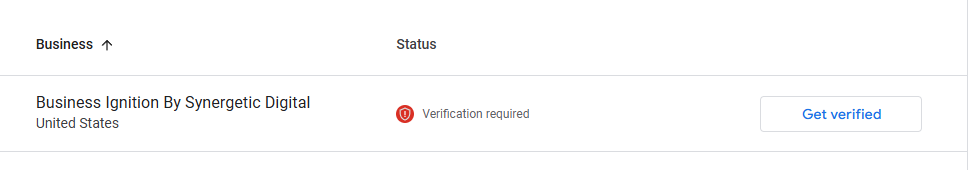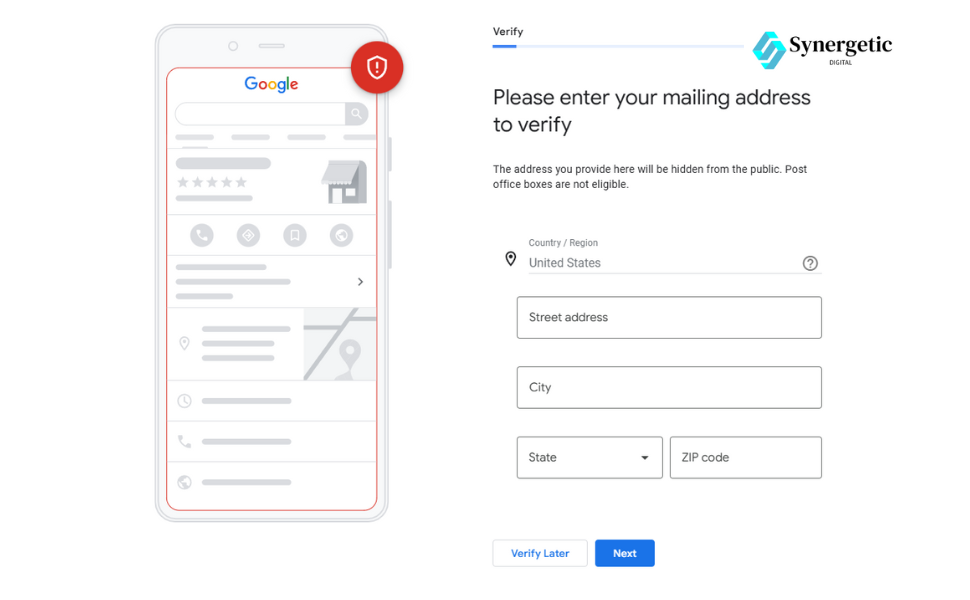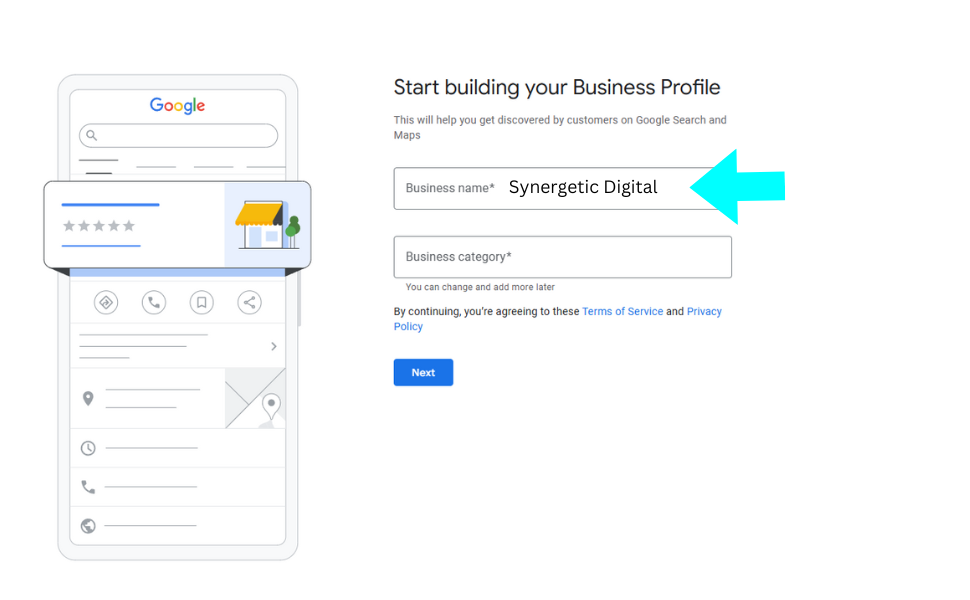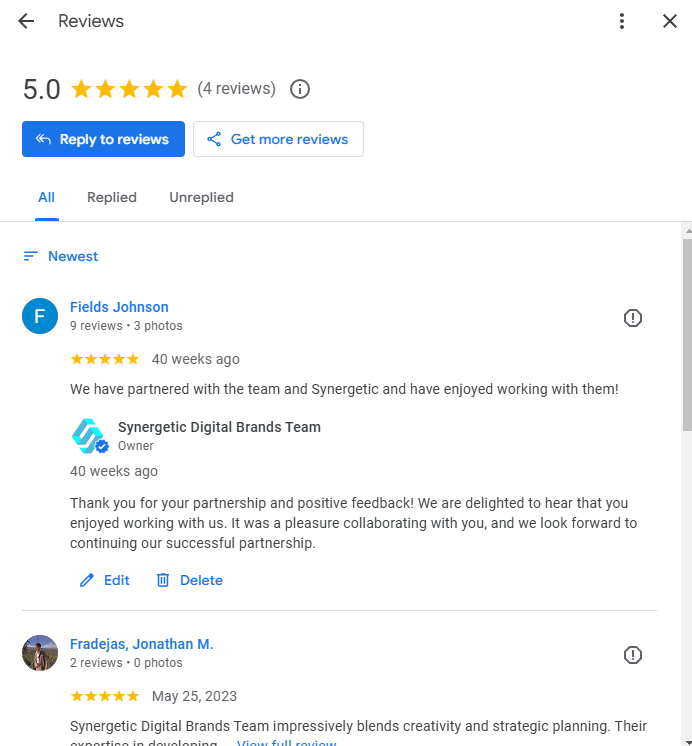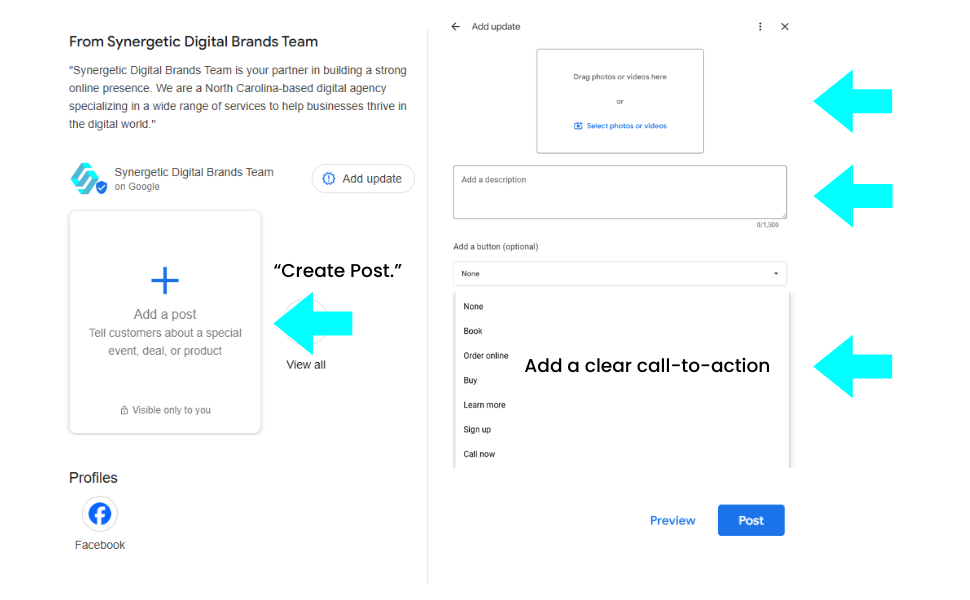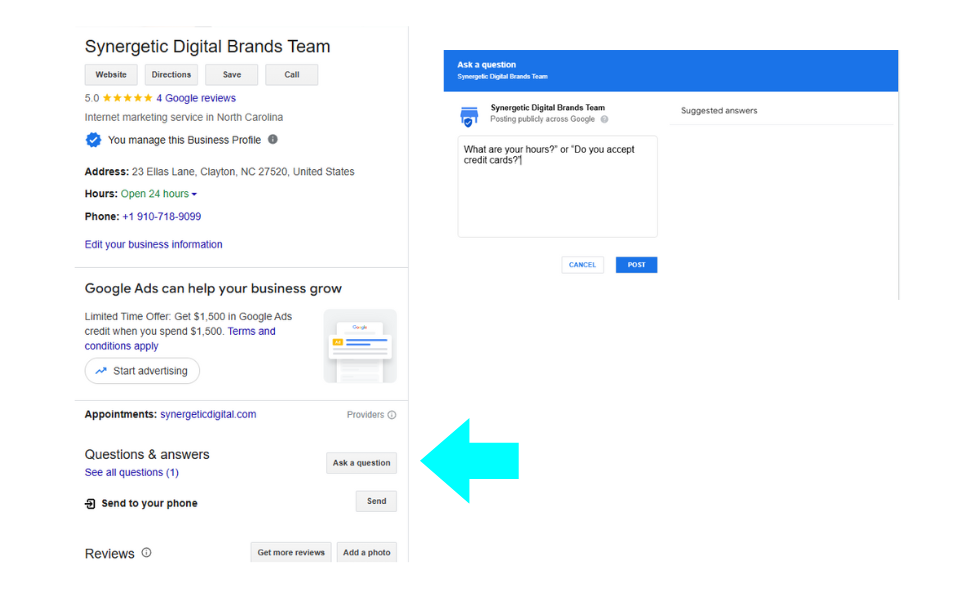Businesses with a complete Google Business Profile (GBP) enjoy up to 70% more customer interactions than incomplete ones.
Yet, many businesses fail to optimize their profiles fully, leaving critical gaps that diminish visibility and reduce engagement.
These missed opportunities can hold back your ability to rank higher in local search results.
This guide explores how a complete Google Business Profile boosts local SEO, helping you attract customers and grow your business effectively.
1. Why a Complete Profile Is Essential for Local SEO
A complete Google Business Profile helps customers and Google trust your business. Missing or inconsistent details make it hard to rank in local searches. This reduces your visibility and makes it harder for people to find you.
Key Benefits of a Complete Profile
- Better Rankings: Google favors businesses with accurate and complete information.
- Customer Trust: Detailed profiles reassure customers and build credibility.
- Higher Engagement: Profiles with photos, reviews, and full descriptions attract more clicks, calls, and direction requests.
Without a complete profile, you risk losing out to competitors who have optimized their profiles.
2. Key Components of a Complete Profile
a. NAP Consistency
NAP stands for Name, Address, and Phone Number. These details must be everywhere—on your website, social media, and directories. Inconsistent information confuses customers and hurts your rankings.
b. Add High-Quality Photos
Photos make your profile more engaging. Use clear pictures of your storefront, team, and products. Profiles with photos see 42% more direction requests and 35% more website clicks.
c. Choose Accurate Categories
Select a category that describes your main business activity. Add secondary categories to cover additional services. For example, a coffee shop could list “Cafe” as the main category and “Bakery” as a secondary one.
d. Update Business Hours
Make sure your hours are accurate, including holidays. This helps customers know when they can visit or call.
e. Write a Clear Business Description
Explain what your business offers and what makes it special. Use simple, relevant keywords to help Google match your profile to local searches.
3. How a Complete Profile Improves SEO Rankings
a. Makes Your Business Relevant
Google matches your profile with local searches. A complete profile ensures your business shows up when people look for your services.
b. Encourages Customer Engagement
Features like photos, reviews, and updates attract more clicks, calls, and visits. This activity signals to Google that your business is active and valuable.
c. Helps You Get into the Local Pack
Profiles with accurate information are more likely to appear in the Local Pack. This is the group of three top results Google shows for local searches. Being in the Local Pack boosts your visibility and traffic.
Explore our How to Optimize Google My Business guide for actionable tips to improve your rankings.
4. Practical Tips for Optimizing Your Profile
a. Claim and Verify Your Profile
Claiming your profile gives you control over your business information. Verified profiles are more likely to rank higher and gain customer trust.
b. Post Regular Updates
Share updates, promotions, and events using Google Posts. This keeps your profile active and engaging.
c. Respond to Customer Reviews
Encourage customers to leave reviews and reply to their feedback. Responding to reviews shows you care about your customers. It also builds trust and improves rankings.
d. Use the Q&A Section
Answer common customer questions in the Q&A section. This helps customers get the information they need quickly.
5. Avoid Common Profile Mistakes
a. Leaving Sections Blank
Incomplete profiles rank lower. Fill out every section, including details like accessibility features or pet policies.
b. Ignoring Reviews
Not responding to reviews can hurt your reputation. Reply to both positive and negative reviews to show you value feedback.
c. Inconsistent Information
Make sure your business details are consistent across all platforms. Regularly check your NAP details and update them as needed.
6. The Role of External Directories in Local SEO
External directories like Yelp, Yellow Pages, and Bing Places enhance your online presence. Ensure your business information matches your GBP across these platforms.
Check out this Local SEO guide for more insights on managing external directories.
7. Track and Measure Your Performance
Use Google My Business Insights to monitor your profile’s effectiveness. This tool provides data on how customers find and interact with your business.
Key Metrics to Track
- Search Queries: Discover what keywords customers use to find your profile.
- Customer Actions: Track how many people click, call, or request directions.
- Photo Views: Analyze how your visuals perform and update them if needed.
Use these insights to refine your strategy and maximize your profile’s impact.
Conclusion
A complete Google Business Profile is vital for improving your local SEO and increasing customer engagement. Ensuring your profile includes accurate details, high-quality visuals, and active engagement features creates a foundation for long-term growth.
Check out our How to Optimize Google My Business and Attract More Visitors to Your Google Business Profile guides for more strategies. Start optimizing today and watch your local search performance soar.
Frequently Asked Questions
Focus on completing your Google Business Profile, ensuring consistent NAP details, encouraging reviews, and adding high-quality photos. Engage with customers regularly through posts and Q&A.
A well-maintained Google Business Profile improves your visibility in local search results, helping you attract more customers.
Optimize your Google Business Profile, ensure NAP consistency, gather positive reviews, and list your business in external directories like Yelp or Bing Places.
Complete all sections of your profile, post regular updates, and respond to customer reviews. Use insights to track performance and refine your strategy.
Ensure your profile is complete and accurate. Add high-quality photos, maintain consistent business information, and actively engage with reviews and questions.
Any business serving a specific geographic area can benefit from local SEO, including restaurants, retail stores, service providers, and healthcare facilities.
Start by claiming your Google Business Profile, ensuring NAP consistency, and adding accurate business details. Focus on collecting reviews and building local directory listings.
Yes, local SEO remains critical for businesses wanting to attract customers in their geographic area. It helps small and medium businesses compete in search results.